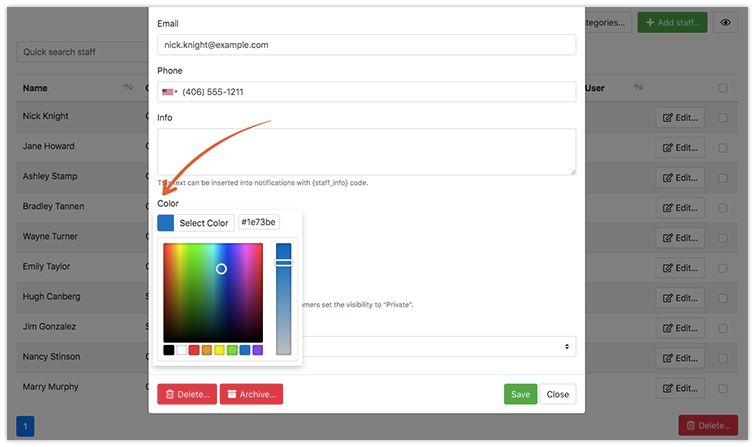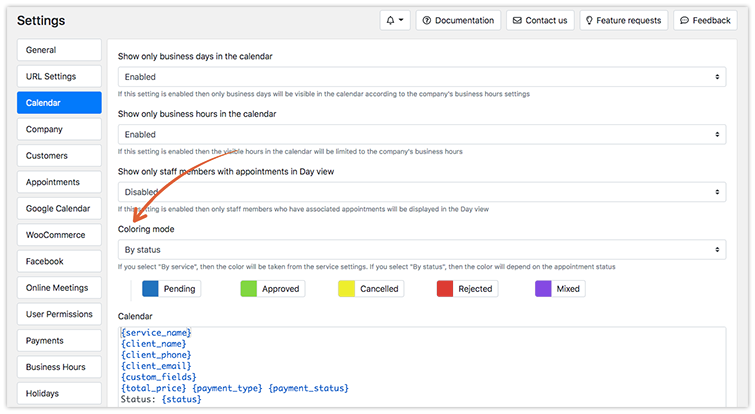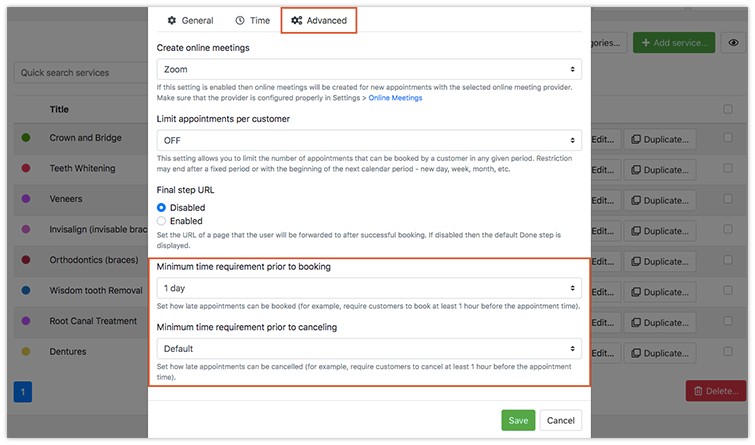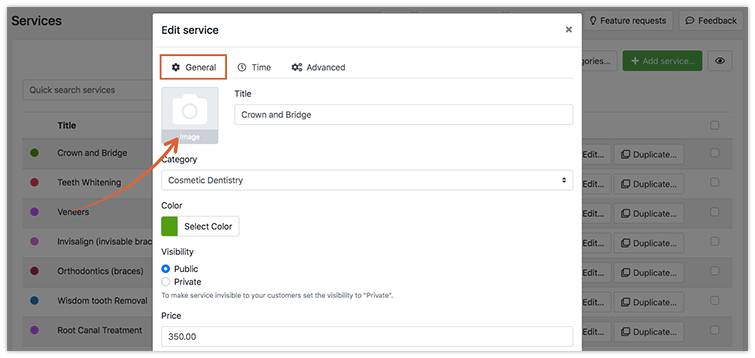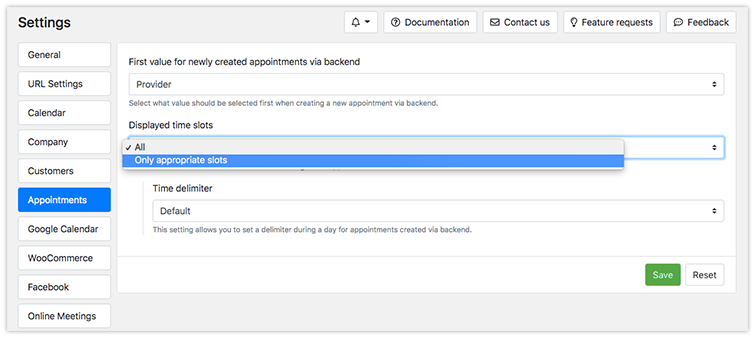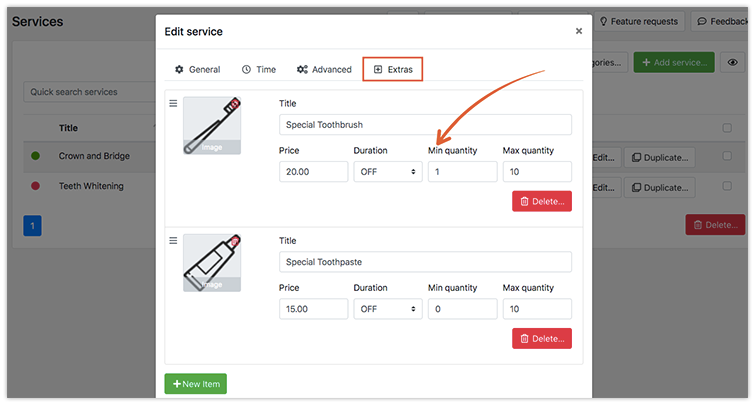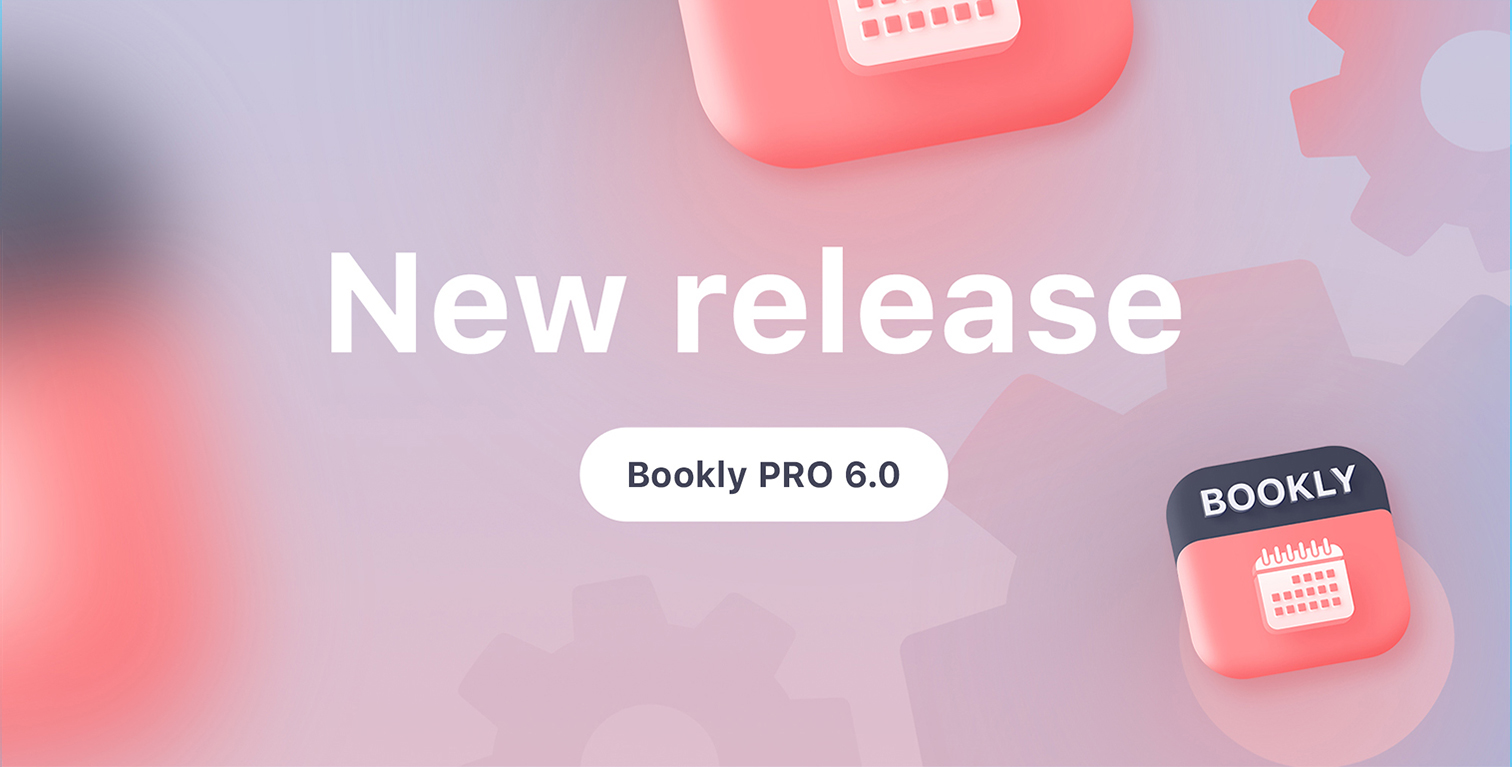This release brings many new features that will enhance your booking experience and help manage Bookly appointments more effectively.
Thanks for sharing your ideas on the Bookly feature request forum – we value your feedback and aim at fulfilling the most popular requirements of Bookly users.
Here’s the list of the most important updates included in Bookly PRO v.4.1.
Assign a unique color to staff member
Color-coding your staff members will make it easier to view and recognize their appointments in Bookly Calendar if you configured to color bookings by staff (read more below).
Select Coloring mode for appointments
Now you decide how you want to recognize appointments in Bookly backend Calendar. Go to Settings > Calendar > Coloring mode, and toggle between options to choose the one which fits you best.
- By service – all appointments that belong to this service will appear in your calendar view with the desired color (set on the service card in Services);
- By status – the color of appointments will depend on the booking status.
- By staff – all appointments that belong to this employee will appear in your calendar view with the desired color (set on the staff card in Staff Members).
Set Minimum time requirement prior to booking & canceling for each service separately
Previously, these periods could only be set in General settings and applied to all services. Now different services may have different rules.
Add image to the service
From now you can upload a photo or image of the service and then display it with the {service_image} code in Email Notifications and Appearance.
Set what value should be selected first (staff or service) when creating a new appointment via backend
We’ve added a new setting in Settings > Appointments > First value for newly created appointments via backend to allow you swap around provider and staff fields when creating appointments via the Bookly admin panel.
New Setting: Displayed time slots (Settings > Appointments)
If you set Only appropriate slots, then when creating a new appointment via backend only available time slots will be displayed, in the same way as it works on the frontend now.
New codes to use in SMS and Email Notifications
{client_note} will display a note of the client (Customers > Edit > Notes).
{cancellation_time_limit} will display date and time until which the appointment can be cancelled (Settings > General > Minimum time requirement prior to canceling).
Hidden Repeat step
In Bookly Recurring Appointments (Add-on), when a recurring booking is not possible, Repeat step will be automatically skipped.
Ability to set min quantity for service extra
In Bookly Service Extras (Add-on), you can now set not only a maximum, but also a minimum quantity for extra item.
See the full list of new features and bug fixes here.
Make sure to update Bookly core (free) plugin together with Bookly Pro (Add-on) and other Bookly items.
If you enjoy using Bookly, please rate and review us on CodeCanyon & WordPress.
If you have any questions or comments, reach out to us via this form.