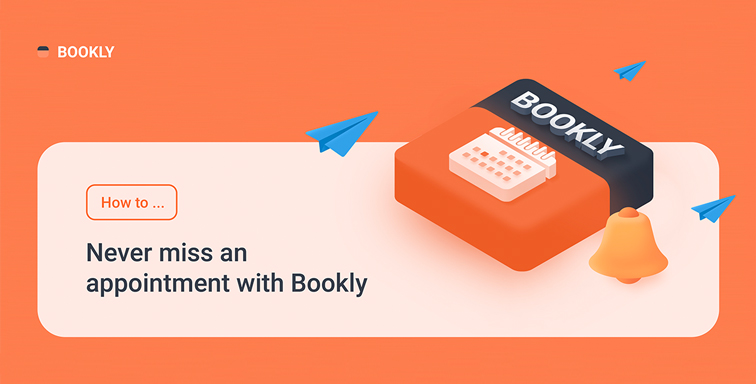If you want to improve the conversion rate of your website, one of the first things to look at is your online registration form. Poorly designed online registration forms will have a real impact on the number of people who complete them.
As your online registration system is typically an essential step in opening an account and purchasing your service, this can have a massive effect on overall sales. Any decrease in sales due to the registration form doesn’t mean just a one-off loss of sale. All future sales that the customer may have taken will also be lost.
Follow this checklist to ensure that your online registration form isn’t harming your sales.
1. Reduce the number of fields
The first thing to look at is the number of fields that you require your customers to complete. One of the most common mistakes is to require customers to provide too much information during the initial registration process. As long as you obtain their contact information, you can always follow-up later to get any necessary details or qualify them as a lead.
If you do want to obtain specific information during the initial registration, you can do your online application system as a two-step process. On the first registration form, collect only the essential information: name, email address, password, and potentially phone number. Once the user has submitted that information, send them to a second form which requests more detailed registration information. The benefit of this approach is that even if the customer does not complete the second stage of the registration form, you will have the contact information available to follow-up with that customer.
2. Show the password
We have all had the frustration of entering our password during the registration process only to get a message that the “password doesn’t match”. It’s not uncommon that the customer will spend multiple attempts making sure that their password matches up. The reason for this is that when completing a registration form the password is typically concealed as it is being entered.
This is of course to protect the privacy of the person entering the password, but it also makes it much harder for the customer to type in the password exactly the same twice. The way around this is to give the customer the option to make their password visible when they are entering it.
Customers who are concerned about their privacy can keep this option deselected. For customers who want to avoid the frustration of incorrectly entering their password, this can be a very helpful feature.
3. Include the label above the field
The layout of your registration form will influence how long it takes the customer to complete it. Studies have shown that it is easier for people to complete a form when the label sits above the field, rather than to the right of it. There is a good reason for this.
If the label is above the field, then the user moves their eyes in one direction, vertically down the page. If the label is to the right of the field, then the eye needs to move from left to right, and then diagonally down and back to the left. In essence, you are making the user track both vertically and horizontally down the form.
It is easy to underestimate the impact of these types of design decisions. Usually, when someone is looking at their website, they have plenty of time to look through the form. But, a customer may be in a busy environment, where they can easily to be distracted. Making it easier to read will avoid mistakes and decrease the time it takes to complete.
4. Remove CAPTCHA
Introducing CAPTCHA into a registration form is the proverbial case of “throwing the baby out with the bathwater”. Businesses obviously want to reduce the amount of spam that they receive, but the cost of using CAPTCHA into a form can be lost customers. In essence, you are solving a smaller problem but creating an even more serious one. Nobody likes completing a CAPTCHA form, as they are often frustrating to get correct. Requiring customers to solve your spam issues, is the wrong approach, and will adversely affect your business.
Conclusion
Take a good hard look at your registration forms and ask yourself how easy are these to complete. If you are asking your customer to spend too much time to complete your online application registration process, there is a very good chance that it won’t be finished at all.