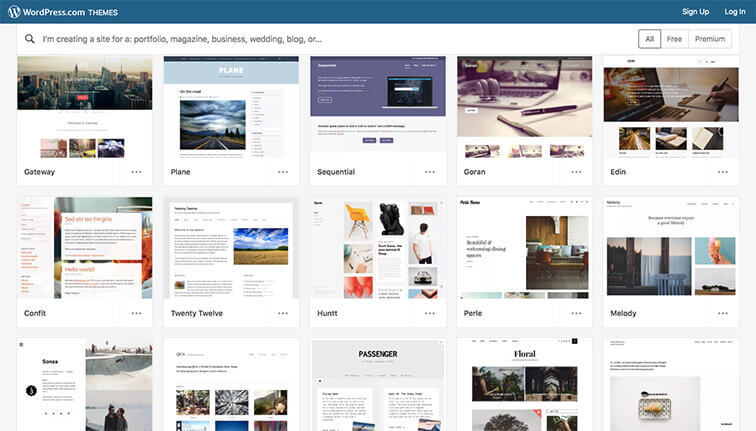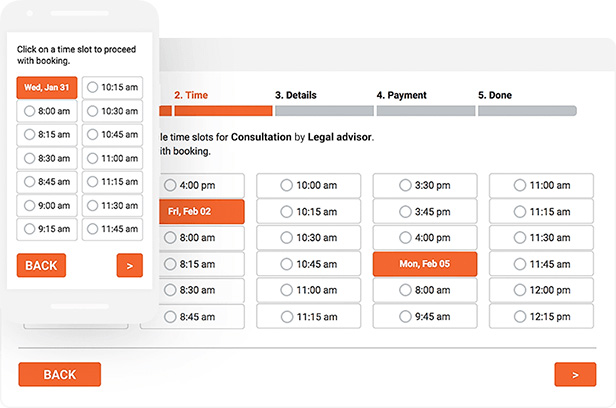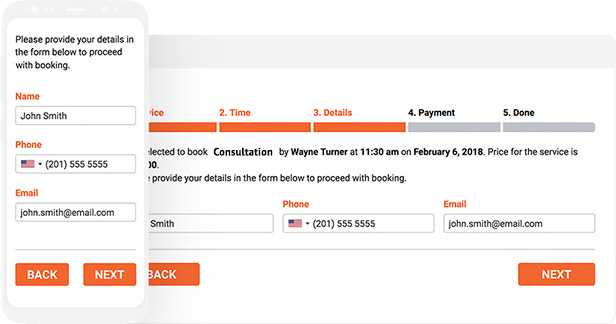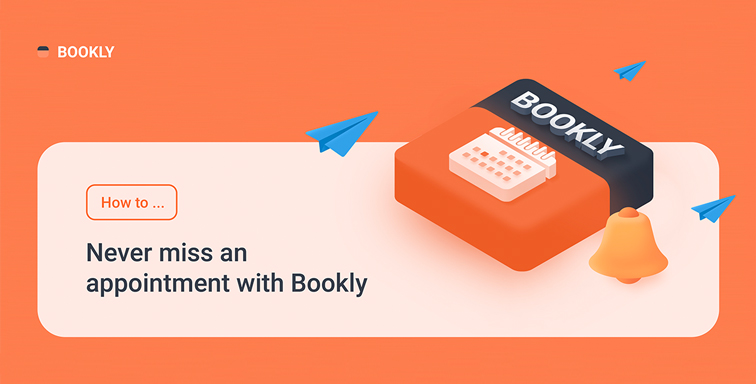The days of attorney’s running the marketing through the White Pages and billboard campaigns are long gone. Today, their digital storefront (their lawyer website) is the most valuable tool to bring in new clients, well maybe second to referrals but I digress.
Having an impactful and multi-functional website is essential to any entrepreneur or freelancer, and let’s face it, in many ways attorneys are both of these things.
Building a lawyer website can sound simple yet daunting all at the same time. Well, let me assure you that both are in fact true.
The basic principle at the foundation of building a website is simple. You create your business goal, you plan how to utilize your website to make this goal, and then you put into action.
Okay, obviously this is easier said than done. But that’s where we come in. Today, we will look at this process and create a step by step guide so that you keep your goal in mind while creating an effective website that will allow you to reach this goal.
See, isn’t that very complexly easy?
Okay, enough preamble, let’s dive in.
We start by defining the goals of your lawyer website for your law practice. Sure, there are some general goals here you will have. These will include creating a digital storefront that professionally represents your practice to the digital world.
You will want to provide information on what legal services you offer, what industries you serve, and what skills you have.
Another broad goal here is to build awareness and market your business to potential customers.
These are great, but they, of course, are not very specific. A good starting place here is using a method known as S.M.A.R.T. goals.
S.M.A.R.T. is an acronym that is designed to give you a strategy when building out your objectives. Here is what it stands for.
- Specific
- Measurable
- Attainable
- Relevant
- Timely
To sum this up, you are looking to create goals that matter, that can be reached, that can be measured, and that can be achieved in a reasonable amount of time.
Let’s get specific. What is the smart goal for your website? A good place to start would be to determine how many clients you want a month. The goal of your website should be to book X number of meetings with new clients each month. This is specific, measurable, attainable, relevant, and timely. Most importantly, this goal is aimed to have a real effect on your legal services practice.
We now have our desired outcome, booked appointments with new clients, so let’s now focus on the planning that will get us there.
We will walk through a step by step guide of how to go from inception to the end product of a website that has your S.M.A.R.T. goal in mind.
1. Theme
Much like your logo, your website theme is vital to making your customers feel good all the while making them clearly aware that they are on your site. Starting with the color scheme from your logo, you can now easily begin to use the same colors across the website.
From here, it is important to have a flowing design theme across your page. Put yourself in the shoes of the person in need of legal services. What emotions do they want to feel, what information will they want to be easily accessible, what do they need to become a customer?
Make your theme and design as unique to your law practice as a fingerprint.
2. Website Navigation
Navigation is an extremely important part of your website and it requires a delicate balance between providing an accurate and thorough amount of information for your clients and potential clients without creating information overload.
Start with your main navigation bar.
This is made up of your primary website pages. Keep this simple and to the main and most essential pages to your site. Think about your business goal and put yourself in your prospective client’s shoes. Ask yourself, “What would they want to see or be looking for?”
The main pages will act as categories for the sub-pages of your site which will carry more specific and detailed information. Use drop-down navigation menus for each one of your main pages to keep navigation both simple and complex.
This can seem like a lot to manage and organize and trust me, you are correct, it is. Luckily, there are tools out there that can help. Planning and preparation are essential in the world of web design.
Gloomaps is a visual sitemap tool which allows you to design your layout and allows you to easily click and drag and reorganize as you go. This will make planning a breeze.
3. Pick Your Host
Hosting is another world where you have a surplus of options to choose from when designing your website. Some provide more capabilities but are more complex to build on. Others are a bit more reliant on templates and pretty coded design blocks but are much easier to put together.
Let’s examine a few of the popular ones a bit more closely.
Wix
Wix is a cloud-based web development platform that uses drag and drop tools to help you create HTML5 sites. The site offers the ability to put together a professional site without needing to be overly tech-savvy.
Weebly
Weebly is a similar drag and drop type web development site that is aimed to aid e-commerce businesses.
WordPress
We saved the best for last. Now, of course, this is subjective but pretty universally people in the web design world will agree that WordPress is far and away the best. WordPress offers template options, coding, and non-coding options as well. It provides users with the most amount of options to customize. WordPress also offers tools like a WordPress calendar plugin, but we will touch more on that later.
For these reasons, we recommend that you choose WordPress for your hosting. This assumption will lay the foundation for the rest of our choices as we go one here. This means we will just assume you have taken our recommendation here.
Okay, let’s take a moment and recap where we are at. At this point, we have settled on a theme for the design of our website. Then, we designed our navigation to accurately display our full offerings without making navigation messy and confusing for the users. Lastly, we have examined our website hosting services and have landed on WordPress.
At this point, we essentially have the wireframe of our website built and now we have to fill it in. Again, make sure that you are still thinking in the terms of your business goal here at the end. To fill out your site, you no want to create a content plan so that you can put up engaging information so that you can create quality traffic that turns into new clients.
4. Content Strategy
Years ago, the key to a good search engine optimization (SEO) plan was to focus on keywords. This meant that your content strategy was based mainly around keyword strategies.
Not anymore.
Today it is all about content. Google is focused on the searcher and nothing matters to the searcher more than the content on the page that they end up on. The content needs to solve what the user is looking for and it needs to deliver that message clearly.
In 2019 everyone is looking to create high-quality content that engages their readers.
This is a big topic to tackle and it is not an easy one.
Elite content can be defined and created in a variety of ways, but there are some general best practices that we will now address here.
-
Make Your Message Known
This may sound contradicting to before, but keywords still do matter. More important than that though is user intent. User intent is what the searcher was actually looking for when they put in their search inquiry. Your perspective clients are looking for legal advice, make it beyond obvious that the legal services you offer is the right solution to their problem.
Keywords are merely the vessel that allows you to position your business offering in front of their query. But your job is to make it clear and obvious that you are answering this query.
So how do you do this? It does go far beyond the keywords, the meta descriptions, and the title tags. Your headline should remind the user that you are answering their query. Do not make them search out their answer when they get to your page. Put it right in front of their face(s).
-
Break Your Content Up into Digestible Chunks
Attention spans may not have ever been shorter than they are now. Do you want to see a large portion of your traffic not convert? Do you want to see high bounce rates and low average session duration times? That’s easy, put huge chunks of text in front of them.
Now, if you would like to create content that will engage your readers then you will want to break up your text into smaller points. Keep your paragraphs short and aesthetically pleasing. Use lists and or bullet points. Just make the reading seem easy and clearly highlight your subsections.
-
Use Multi-Media
This really goes hand in hand with bullet point number two. Again, big long sections of text can turn readers off. You will want to utilize visuals to drive home your messaging on every page.
There are numerous ways you can do this, and I suggest you use an array of them. You should use images, videos, infographics, charts, etc, etc. Keep your page lively and interesting. This is how you hit your goals.
-
Calls To Action
Make sure you have some sort of call to action on every page. You never want to pass up an opportunity to capture information and pass up a lead. By having some sort of an offer that requires filling out a form on every page gives you more opportunities for actions that will suit your end goals.
This is the name of the game after all.
Okay, so now we have a full website built out and now are at our last step of how to build out your website. We will take advantage of WordPress and now look at plugins to add to our site.
-
Plugins
Different plugins serve different purposes and certain ones will work better for different types of businesses.
As we embark on our final stage here we again begin in a familiar place, our goals.
Our goal is to set appointments and get clients. Furthermore, we don’t want to just do this, we want to do it in the most efficient way possible. When combining the ideas of looking to book, having a call to action, installing a plugin, and streamlining meeting booking, there is only one option.
Bookly
Bookly is the premiere WordPress appointment plugin. It allows prospective clients to book meeting with your practice directly during your available times. Having a system that can effectively work as your reception department not only solves the desire of booking more meetings, it does so in the most efficient way possible.
Bookly allows you to book and communicate which will help you grow your practice. Similar to WordPress, you have multiple options for online booking system platforms, but Bookly is the best. In fact, it is one of the best WordPress plugins available.
Using a WordPress calendar or appointment plugin makes booking your meetings a breeze and will help you grow your business. When people are looking to get legal advice or legal services from you, you want to make it an easy process to book a meeting.
When you set out to build your website it is beyond essential to have a plan. Having a proper plan will play a large role in whether or not your site, and potentially business, ultimately succeeds or fails.
As has been addressed ad nauseam in this article, you first set the goal, and then you plan the goal. At every step in the process, you should consult the goal and make sure that your actions are in accordance with this goal.
For attorneys, having a proper lawyer website is incredibly important, and having a website that helps you grow your law practice is vital. Attorneys have to remember that their practice is a business and all businesses need new leads.
Our five-point plan included the following:
- Theme
- Website Navigation
- Pick Your Host
- Content Strategy
- Plugins (especially the WordPress appointment plugin)
If you create and stick to your goal while following this plan your law practice will be the better for it. Proper planning is the key to good business.